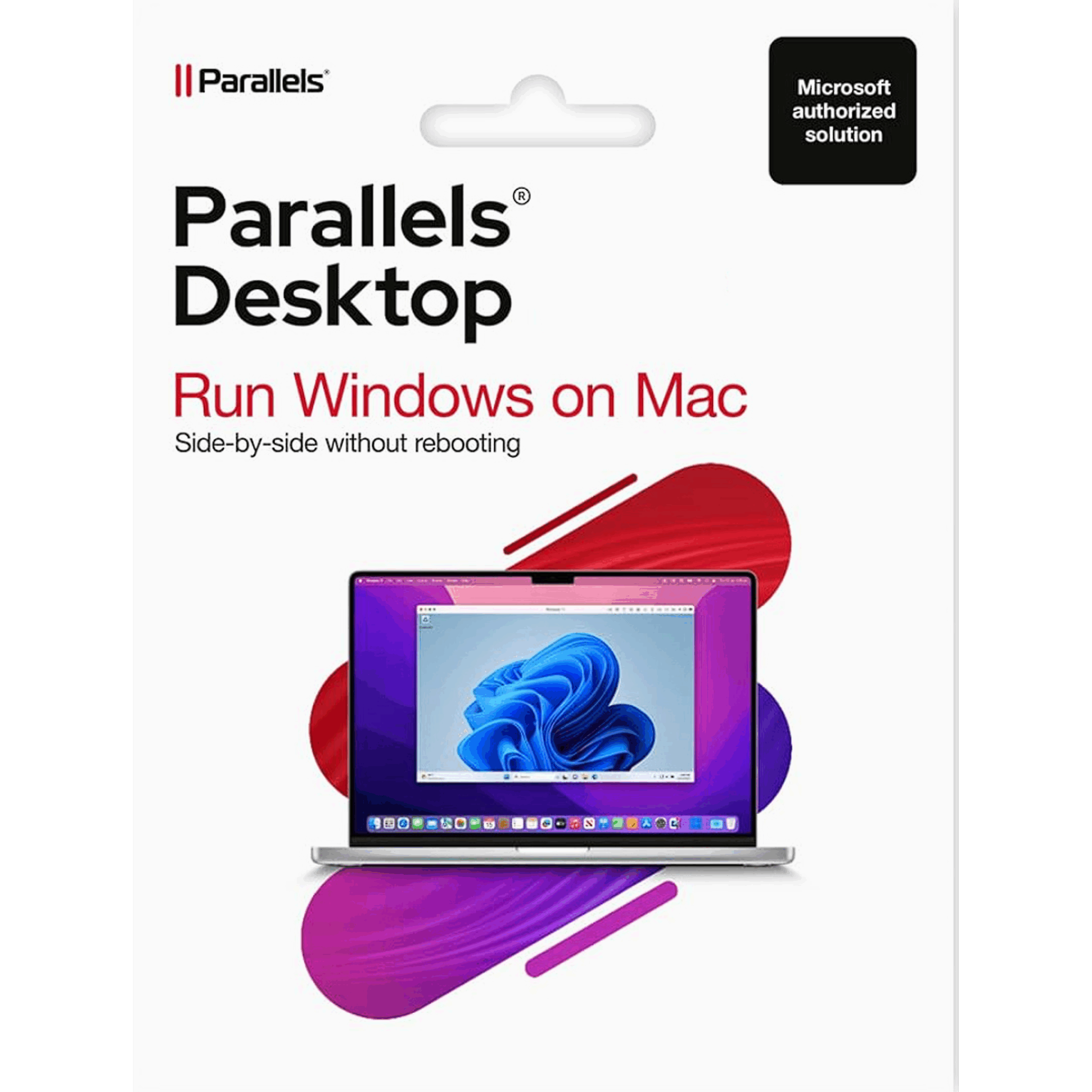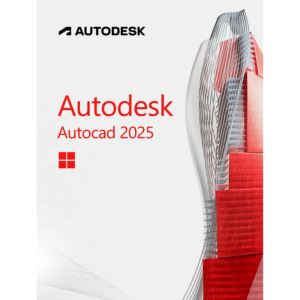Parallels Desktop 20 for Mac (1 Device, Lifetime key)
Original price was: USD $220.00.USD $85.00Current price is: USD $85.00.
Parallels Desktop 20 for Mac
Experience the ultimate in cross-platform compatibility with Parallels Desktop 20—the fastest, easiest, and most powerful way to run Windows, Linux, and more on your Mac, without rebooting. Optimized for macOS Sonoma and fully compatible with Apple Silicon (M1/M2/M3 chips) and Intel-based Macs, Parallels 20 delivers seamless integration, enhanced speed, and next-level performance.
Key Features:
-
Run Windows 11 and older versions alongside macOS
-
Optimized for macOS Sonoma and Apple Silicon (M1, M2, M3)
-
Enhanced support for 3D graphics, productivity apps, and games
-
Drag & drop files, copy & paste text, and share folders between OSes
-
Includes Coherence Mode to run Windows apps like native Mac apps
-
Ideal for developers, gamers, designers, and business users
-
Easy setup—install Windows in just a few clicks
Whether you’re switching from a PC, testing cross-platform apps, or just need the flexibility of two systems in one, Parallels Desktop 20 gives you the tools and speed to stay productive without compromise.
Parallels Desktop 20 product activation guidelines:
- Go here to enter and submit your email address, so you can receive the software download link.
- Download the Parallels Desktop 20 software and proceed with the installation.
- Open the installation package and start installing the Parallels Desktop 20 virtual machine.
- Download the License Installer.
- Allow access for the License Installer.
- Open "License".
- Enter the key you have received.
- The software is now active.