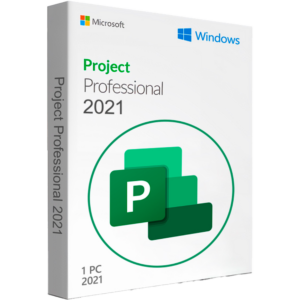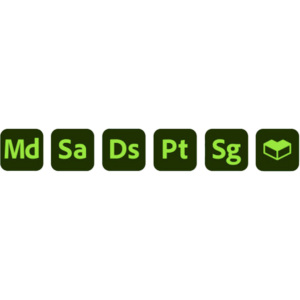Activation Instructions for each backup & data recovery software key:
- EaseUS Data Recovery Wizard Professional 18:
Step 1: Download the client here
Step 2: Activate the product within the client using the license key you were provided with after purchase.
2. EaseUS Partition Master Professional 18.0
Step 1: Download the client here
Step 2: Activate the product within the client using the license key you were provided with after purchase.
3. EaseUS Todo PCTrans Professional
Step 1: Download and install the trial version from here
Step 2: Activate the product within the client using the license key you were provided with after purchase.
4. EaseUS ToDo Backup Home
Step 1: Download and install the trial version from here
Step 2: After installation activate the product within the client using the license key you were provided with after purchase.
5. EaseUS Key Finder
Step 1: Download and install the trial version from here
Step 2: After installation activate the product within the client using the license key you were provided with after purchase.
6. EaseUS MobiUnlock
Step1 : Download and install the trial version from here
Step 2: Click Enter License button.
Step 3: Copy your license code received and paste it into the pop-up window and then click the blue "Activate" button.
7. Acronis True Image 2025
Step 1: Download and install Acronis True Image 2025 from their website here
Step 2: Launch the software on your computer and sign in with your Acronis account or create a new one if needed.
Step 3: Enter your license key when prompted and click "Activate." The software will verify your license with Acronis servers.
Step 4: Once activation is successful, you'll receive a confirmation message, and the software will be ready to use.
8. Acronis Cyber Protect Home Office Advanced
Step 1: Visit the website
Step 2: Create an account
Step 3: After registration, an activation dashboard will appear where you can enter the license key provided by us after purchase.
9. Ashampoo Backup Pro 17
Step 1: Download the program here and follow the installation instructions.
10. Ashampoo Backup Pro 25
Step 1: Download the program here and follow the installation instructions.
11. Ashampoo Photo Recovery 2
Step 1: Download the program here and follow the installation instructions.
12. Ashampoo UnInstaller 14
Step 1: Download the program here and follow the installation instructions.
13. Ashampoo WinOptimizer 26
Step 1: Download the program here and follow the installation instructions.
14. Ashampoo Driver Updater
Step 1: Visit the software's official website
Step 2: Download the free version
Step 3: Activate it using the received license key code from us.
15. AOMEI Partition Assistant Professional Edition 2023
Step 1: Download and install the trial version of AOMEI Partition Assistant Professional here
Step 2: Follow the on-screen instructions.
16. AOMEI Backupper Professional Edition 2023
Step 1: Download and install the trial version of AOMEI Backuper Professional here
Step 2: Follow the on-screen instructions.
17. AOMEI Backupper Server
STEP 1: Download and install the trial version of AOMEI Backupper Server here
Step 2: Follow the on-screen instructions.
18. AOMEI MyRecover Professional Edition
STEP 1: Download the product here
Step 2: Follow the on-screen instructions.
19. Stellar Data Recovery Professional/Standard
STEP 1: To install on PC click here
STEP 2: To install on MAC click here
STEP 3: Activate the Product.
20. Aiseesoft Data Recovery
STEP 1: Download the installation file here
STEP 2: After successfully installing the software activate the key within the program and enjoy!!
21. Aiseesoft Video Enhancer
STEP 1: Download installation file here
STEP 2: After successfully installing the software activate the key within the program and enjoy!!
22. Aiseesoft Video Converter Ultimate
STEP 1: Download installation file here
STEP 2: After successfully installing the software activate the key within the program and enjoy!!